Various photo editing apps has been launched in last couple of years. From Instagram to Snapchat, everyone has their own app. There is a wide range of options available for you to edit and enhance your photos. However, not all the apps work in the same way. Some apps have more features while others might lack the essential features for you. Therefore, you have to be careful while selecting a photo editing app.
For you, I have extracted top 5 best photo editing apps for android and iOS.
Top 5 Best Photo Editor Apps for Android and IOS
1. Snapseed – Photo Editor App

What is Snapseed? Snapseed is one of the best photo editor applications made for Androids and IOS devices. This app was developed by Nik Software in 2011. In 2012 the Snapseed application became part of Google’s portfolio. This application allows you to enhance photos and apply digital filters. This application is a very unique and beautiful interface that every user can use easily. You can edit your photo by swiping your finger right to left or left to right to apply filters and adjustments. For users, this application gives innumerable functions and tools such as healing brush, HDR, sharpness, and perspective.
You can make your photo in any ratio such as the original, 1.1, DIN, 3.2, 4:3, 5:4, 7:5, or 16:9. The rating of the Snapseed app is more than half a million on the Play store and the average rating of Snapseed is 4.5 on play store. You should use this best photo editor app 2022 to make amazing photos. Snapseed uses gestures to edit photos such as in the Tone tool swipe down or up to select Contrast, Saturation, Highlights, Ambience, Shadow, and warmth.
To decrease or increase the intensity of that effect user have to swipe right or left. The file that can import in the IOS version is RAW files (as well as JPEGs) but on Android, the RAW file import is limited to DNG. The big plus point for photo editor users is that this editor application is free to download and use.
2. Picsart – Photo Editor App

What is Picsart? Picsart is an online and offline best photo editor app that is released in 2011 for Androids and IOS. Nowadays professional editors are using this best photo editor application to make their photos awesome. Picsart is one of the best photo editor apps that makes your photo professional. Users can use many tools and features in Picsart like, beauty, adjustments, background removal or change, cut or crop, HDR, may brushes, sharpness, colorful filters, stickers, and many more.
If anyone wants to make their photos professionally and colorful then they should use PicsArt. The rating of the Picsart app on the Google play store is 4.1. You can save your photos in many sizes that you want. If any new user wants to learn or edit the photo then should use Picsart in the beginning because of its easy use and its interface easy to understand.
If you want to download its modded version click here —-> Picsart Mod Apk
3. Adobe Photoshop – Photo Editor App

What is Adobe Photoshop? Adobe Photoshop is also one of the papular and best editor photo apps that you should try. Adobe Photoshop is created by Thomas and John Knoll in 1988 for Windows and MicOS. Adobe Photoshop is a raster graphics editor that makes your photos professionally amazing and beautiful. Users can use adobe photoshop online editor on PC easily and edit their photos. If you want advanced editing tools you should use this Application. You can find mind-blowing neutral filters, landscape mixers, sky replacement and color transfer.
Many more tools like cloud-stored, live shapes and many more. Now in the 2022 latest update, the developers add more advanced tools and features such as grids, new emojis, new advanced filters, selection tools and many more. To get this app you have to pay for it. When you sign in with a new ID the user will pay $9.99 per month then the user can use all premium editor’s choice tools and features. You also can use free but the premium tools and some features are locked. This best photo editor app is on trending nowadays.
4. Adobe Lightroom – Photo Editor App

What is Adobe Lightroom? Adobe lightroom cc is also one of the famous and creative image organization applications developed by Adobe Inc in 2017. You can use this application to make black and white photos with advanced filters and edit photos with more tools. It is supported on Windows, IOS, Androids, macOS, and tvOS. You can use this application on your Android devices and make Awesome photos. Adobe Lightroom is specifically built for professional photographers which is incredible. In 2017 Adobe Inc announced lightroom Classic cc and lightroom cc at the same time as the end of Lightroom 6.
You can edit colorful photos in this application change background and remove the background and add green background as you want. To use Lightroom Classic you need an up-to-date OS, it only runs on Windows 10(version 1909 or later), or on macOS 10.15(Catalina or later). If you have Android phones then we also recommended you to use lightroom for the best editing of your photos because this app makes your photos as like a DSLR camera and is edited by any professional editor.
You just have to import your photo and start editing by adjustments, you can adjust your photo’s saturation, contrast, color filter, exposure and many more. So if you want to edit pictures in HD quality and amazing then you also can use Adobe Lightroom 2022 latest version.
5. VSCO – Photo Editor App
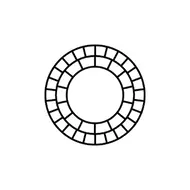
What is VSCO? VSCO is formerly known as VSCO cam, one of the best photography mobile apps for Android and IOS devices. This application was developed by Joel Flory and Greg Lutze in 2011 for Android and IOS devices. You can use VSCO filters to edit photos, VSCO app allows you to capture photos and edit them by using different amazing filters and editing tools. The size of the VSCO app for Androids(57.11MB) and for IOS(153.6MB).
You can use many advanced editing tools in VSCO like exposure, contrast, sharpness, shadows save, crop, grain, skin tool, fade, highlights tint and many more. The best 10 famous filters in the VSCO app are M3, P5, C1, F2, G3, M5, S2, B1, HB1, and A6. The plus point of the VSCO app is that the filters of VSCO are designed to enhance your photos without making them look so filtered and distorting. Vsco is also trending nowadays because this app is very easy to use and simple. Every new editor can use this application very easily and edit photos.
We hope you will like our Blog of Top 5 best photo editor apps for Android and IOS. Thank you













